I have a user profile with ~2.9GB of Error Reports backed up in the ReportQueue folder (C:\Users\UserName\AppData\Local\Microsoft\Windows\WER\ReportQueue). Running DiskCleanup as the administrator does not detect these files and therefore does not clean them up. However, running the utility as the user shows an even larger amount (12.4GB!) of error reporting files. As seen below:
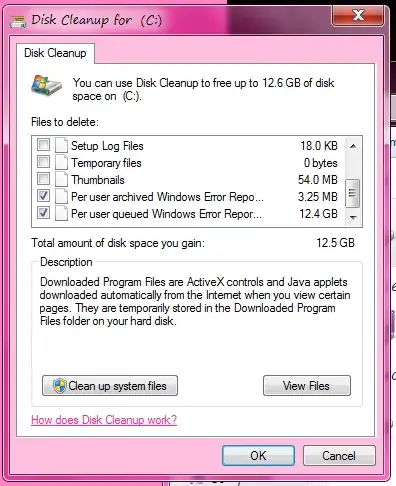
The problem is that after running the cleanup utility the disk spaced used does not decrease by anywhere near 12.4GB and running the utility again detects the same 12.4GB of files.
- What is the problem here?
- Alternatively, can I manually delete the files in the ReportQueue folder?