I'm trying to connect SSH using Putty to my server but somehow I cannot connect and it comes with Access Denied error when I type in my username.
Is there something I need to do to fix this issue?
I'm trying to connect SSH using Putty to my server but somehow I cannot connect and it comes with Access Denied error when I type in my username.
Is there something I need to do to fix this issue?
Chances are this problem isn't PuTTY specific and you'll encounter it with any SSH client. You either don't have permission to log in via SSH or you have the wrong username/password combo.
You should ensure that your user account is listed in the AllowUsers field in sshd.conf. Additionally if you are trying to log in directly as root you should make sure that PermitRootLogin is set to yes. You should note that allowing root login is bad. Very bad.
Putty has GSSAPI enabled by default.
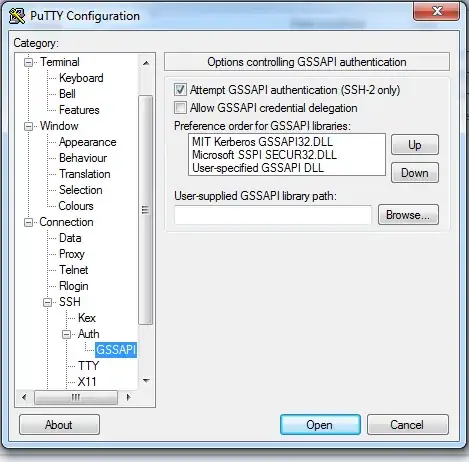
Turn it off if you are not using Kerberos (and chances are, you are not in your environment).
Explanation:
I dealt with a few weeks back with when a new administrator could not login to any ssh host with putty - even the one that I know should be working for him. It seems that with GSSAPI Auth enabled, Putty will attempt to login with non-existent kerberos credentials, which resulted in an immediate Access Denied message:
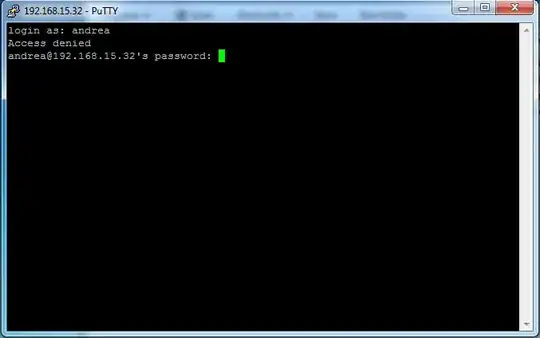
By way of comparison, here is me trying to login to a host that has the DenyUsers directive enabled (and without GSSAPI Auth enabled):
