What is the correct way to setup a bonded bridge on Centos 6 for KVM guests?
I'd currently playing around with a setup of two KVM-hosts which will each host several guests. I have two HP DL380:s with 4 nics each. I'd like to use two nics (eth0, eth1) in a active-backup (mode=1) bond, for failover reasons, facing internet. Then i'd like to have the two other nics (eth2, eth3) also in a active-backup bond, facing a admin/back net.
On top of the bond I need a bridge that the KVM guests will use to access front or back network.
On the interwebz I have found many different ways to configure this. Some are just mentioning bonding, some just bridging and some are tring to combine it. None that I have found has metioned what will happen if I use a front and back net with many hosts.
Some of my problems/questions are.
- I got a fetich on correct config files, the way the developers thought they should be, not just working config files.
- I got error "kernel: bond0: received packet with own address as source address". Both for bond0 and bond1.
- Will the traffic automtically be forwarded from the back-net to the front-net. Should I use ebtables/iptables or something to disable the forwarding traffic?
- Do I need to use Spanning Tree Protocol (STP)?
- Do I need any specific routes?
Here is a nice picture how the environment looks (at least a part of it.)
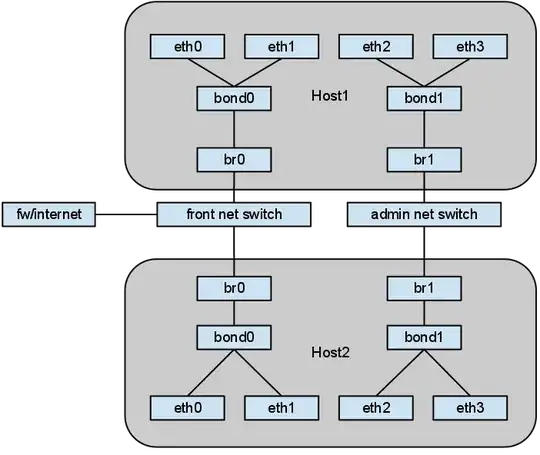
Here are my relevant config files.
/etc/sysconfig/network
NETWORKING=yes
HOSTNAME=host1
GATEWAYDEV=br0
NETWORKING_IPV6=no
/etc/sysconfig/network-scripts/ifcfg-eth0 -- ifcfg-eth3
DEVICE="ethX"
NM_CONTROLLED="no"
ONBOOT=yes
HWADDR=xx:xx:xx:xx:xx:xx
SLAVE=yes
MASTER=bondX
HOTPLUG=no
BOOTPROTO=none
/etc/sysconfig/network-scripts/ifcfg-bond0 -- ifcfg-bond1
DEVICE=bondX
BONDING_OPTS="miimon=100 mode=1"
ONPARENT=yes
BOOTPROTO=none
BRIDGE=brX
/etc/sysconfig/network-scripts/ifcfg-br0
DEVICE=br0
TYPE=Bridge
ONBOOT=yes
DELAY=0
BOOTPROTO=none
/etc/sysconfig/network-scripts/ifcfg-br1
DEVICE=br1
TYPE=Bridge
ONBOOT=yes
DELAY=0
BOOTPROTO=static
IPADDR=10.0.1.100
NETMASK=255.255.255.0
Update 1
- Added /etc/sysctl.conf
- Removed ip from ifcfg-br0. The host shouldn't be accessible from internet, only from admin net.
* Update 2*
- Removed changes to /etc/sysctl.conf. Don't need to enable iptables.