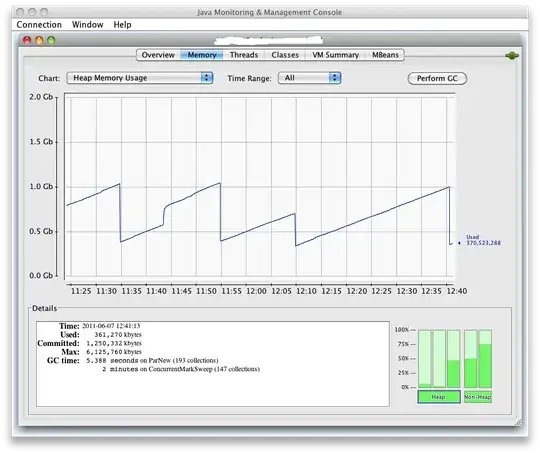I've got a server named Babylon. It's running Windows Server 2003 SP2 and lives in the midwest.
I can ping Babylon from remote machines in the same building by hostname and IP. The latency is <20ms.
I can ping Babylon from machines in another state by hostname and IP. The latency is about 200ms.
I can remote into Babylon from machines in the building and other states and it works fine. Low latency, responsive, fast.
Once I’ve remoted into Babylon, I can copy files locally quickly.
Attempting to connect to a share via UNC (\babylon\projects) and browse the file system is deathly slow. Latency in the dozens of seconds.
Attempting to xcopy a file from one of those shares is deathly slow. Latency in the tens of seconds.
The shares reside on a RAID array. Two 2GB fiber channels for the RAID. I’ve tried it with other shares on the machine. The network utilization never spikes about 0.5%. The CPU usage never spikes above about 1%.
Any ideas what I should be looking at to understand why remote desktop, ping, and local copies are fast and copies across a file share are slow?