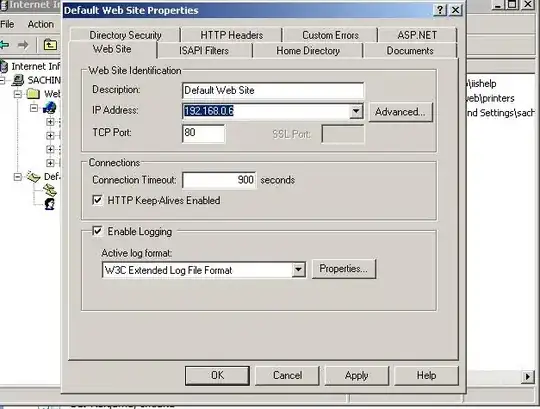I'm not an admin so this may seem to be a very simplistic question. Currently, I have ten ASP.NET Web Forms sites on a W2K8 hosted VM - I manage it myself. Right now, all the sites have the same server IP address and I want to change this so that each site has its own IP (that with which they were originally registered). Initially, I used the server IP when setting the bindings - I'm guessing that IIS set these as host headers?
What are the steps involved in setting this up in IIS? Do I have to change the way email is configured in all the individual Web.Config files? (currently mailing from server IP mail host).