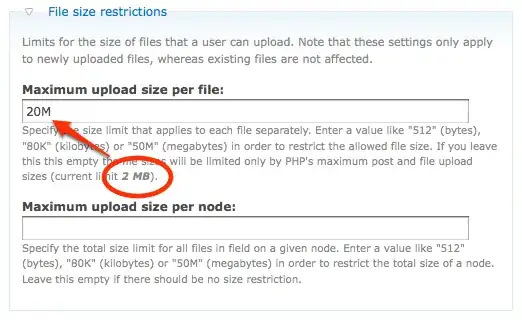server :
Plesk panel 10.3.1,
PHP 5,
Apache2
When I updated the plesk panel, I noticed a strange error while uploading files.
My server does not allow any file to be uploaded above the 128kb, even when the settings in /etc/php5/apache2/php.ini are set to higher sizes.
my settings:
upload_max_filesize = 10M,
post_max_size = 8M,
memory_limit = 128M
The error is really not clear. In drupal this is returned: http error 0 (when uploading I receive a 500 internal server error)