i am trying to export a virtual machine in Hyper-V.
i click Export, i select a location:
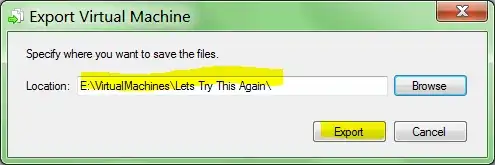
and click Export, and nothing happens:
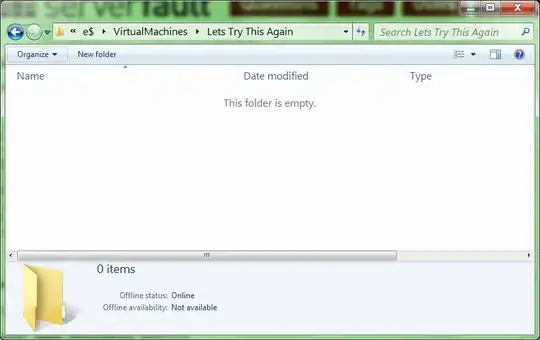
How do you export a virtual machine in Windows Server 2008 R2 Hyper-V?
i am trying to export a virtual machine in Hyper-V.
i click Export, i select a location:
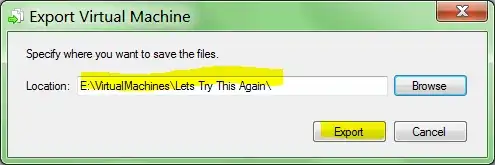
and click Export, and nothing happens:
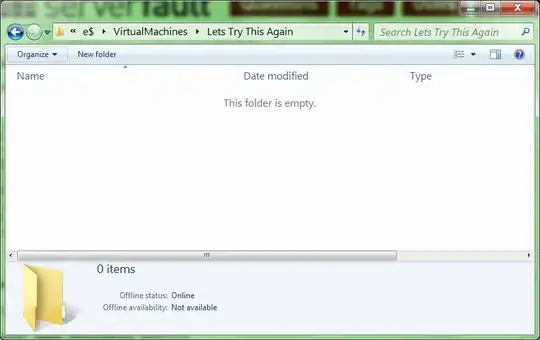
How do you export a virtual machine in Windows Server 2008 R2 Hyper-V?
It appears (judging from the 'e$' in the screenshot) you're trying it from a client workstation using the Hyper-V Manager. Try logging into the virtual host and exporting it to a drive that is local to that host machine.
Unfortunately if this does work, it does not explain why what you are doing isn't working. I was able to verify the ability to successfully export a VM from a Windows Server 2008 R2 Hyper-V server using Hyper-V Manager installed on another machine.