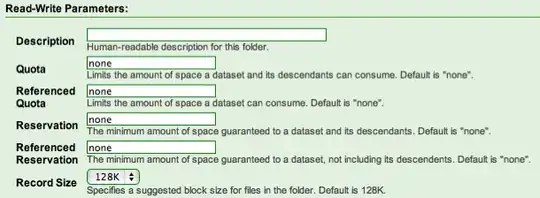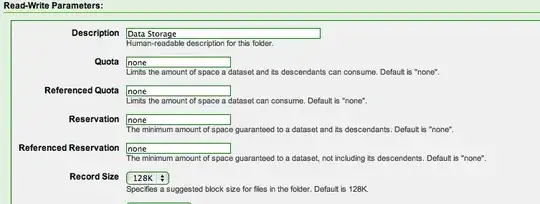For example if i have a 4TB ZFS Volume, is it possible to create 3 folders and then limit each folder to, say, 2GB. If so, how?
I have googled hard and wide but to no avail - all i get is info on the 18TB license restriction.
All and any advice gladly taken.
---EDIT
After testing all the below answers worked, I'm giving my correct answer to GUI related answer as i feel its the most correct solution to the problem, however the rest are useful to read.