I installed web farm framework 2.1 from web platform installer. Just fooling around on our dev machine I set up a server farm.
added the name, set it up to provision with a username. added a server, it couldn't connect, probably need to have the network ops open a port or two. added the server anyway and hit finish.
Then up comes a popup 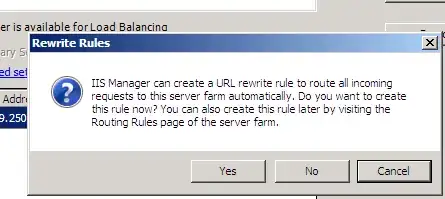
Unfortunately I hit yes. Now I can't undo the damage I did. This dev server can't serve any traffic and is basically just busted.
Where can I undo this rule? I don't see a routing rules page of the server farm, it only shows application, platform provision and workflow builder.
I uninstalled/reinstalled the web farm thing along with ARR and now it shows the routing rules but there are none. Something must be left over from prior? IIS is still not serving a simple html page.
What should I do?
so we had to uninstall/reinstall the url rewrite module. for some reason it wasn't displaying anymore. after doing that, there was an inbound rule called ARR_myserverfarmname_loadbalance. Disabling that unporked our IIS.