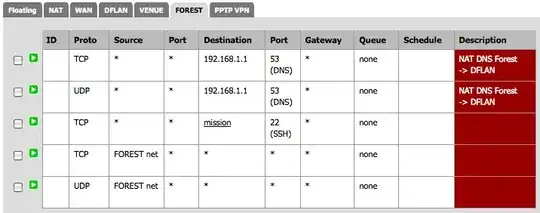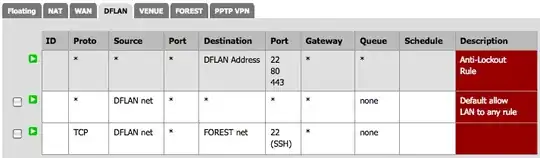I have a PFsense router which divides a single WAN connection into three NAT networks on three interfaces: LAN, OPT1 and OPT2. This allows me to segregate my network so that computers on the OPT1 and OPT2 networks can't reach servers on the LAN network. This is working fine.
There is a single server on the LAN network which I want to allow computers on the OPT2 network to connect to via readonly NFS. I have added firewall rules allowing traffic from the OPT2 network to the IP of the server on the LAN, but yet I still cannot connect.
How do I route between two interfaces in PFsense?
EDIT: Here's screen captures of my rules. I'm trying to allow computers on the FOREST interface (172.16.1.0/24) to access mission (192.168.1.107) over SSH. I used SSH because I know it's port 22 and I can ssh -v and see if it connects or not. It does not: