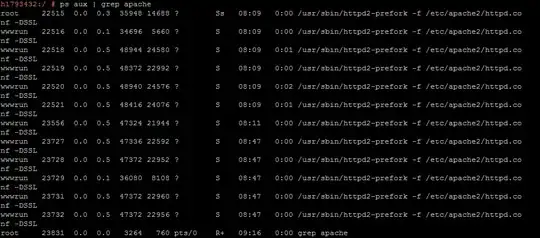Possible Duplicate:
Finding out what user Apache is running as?
I use openSuse and I try to find out the name of the apache user. So I enter
vim /etc/passwd
in the terminal. Or
ps -a
Both don't have apache listed. I have mysql and other stuff but apache isn't mentioned. Any ideas?
ps aux | grep httpd
Output: