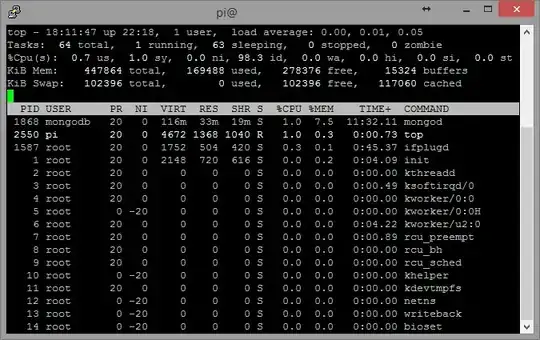All my websites on my server are extremely slow or not loading at all. Even server admin (Plesk) will not load some times.
There's been no changes to the sites for the last coupple of months.
How can I see what processes is making my server slow?
My environment looks like this:
Server: VPS running Linux 2.8.x
OS: Centos 5
Manage interface: Plesk 9.x
Memmory: 1024MB
CPU: 2.2GHz
My websites run on PHP and MySQL.
I finally managed to telnet (Putty + SSH) in to my server.
Running top did not show any processes using more than max 2% CPU and none were using exesive memmory.
I also got a friend to install a program that checks the core files, and all seemed fine.
So I'm leaning towards network issues or some other server malfunction. But I'm not able to find out what can be wrong.
Here are some answers to Sean Kimball:
- I don't run mail services on my server yet
- There are noe specific bandwidth peaks.
Prefork looks like this
<IfModule prefork.c>
StartServers 8
MinSpareServers 5
MaxSpareServers 20
ServerLimit 256
MaxClients 256
MaxRequestsPerChild 4000
</IfModule>
- Not sure what you mean with DNS question. But I think it's up and running.
- There are no processes running wild
Where can I find avarage load?
Telnet is disabled and I have to log in using SSH :)