WE just moved our rack to a datacenter in the building. In our rack is a blade running centos and apache for intranet stuff. When we moved to the DC, we essentially extended our LAN there via adding a cisco switch. Since moving there, our intra sites have become painfully slow.
Looking at a wireshark cap, my inexperienced eyes don't see anything that sticks out as the culprit, though it's easy to see where the delay is:
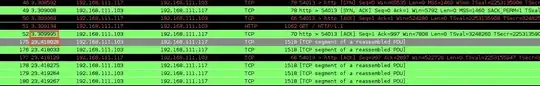
20 seconds there on the TCP segment of reassembled PDU. And there are a lot of those that follow, but none with a delay like that. Most are ms in length.
The only thing I can think is that the switch we are using in the DC has QoS on it. That's really the only difference I can think of other than the physical location being about 300 feet further away.
Is this something QoS might do? If not, what may be some other culprits?
Thanks.