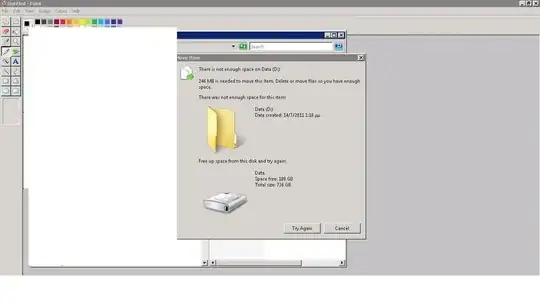I have the following problem. I have created some shared folders so that users can backup their data. This was before setting up the AD. Now, after the AD has been set up, we want to move those data to the new user shares that were created. Now I want to move/copy the data I get the following message(see image below) when I am trying to do it from the server and a message like "there is no space left" when I am trying from the client computer. I have to mention that this messages are not shown from the beggining, but some progress is made before failure. Any ideas? It's a bit urgent to make those backups until tomorrow :S