This is page: http://msdn.microsoft.com/en-us/library/aa366778%28v=vs.85%29.aspx
I see: Windows Web Server 2008 R2 Limit on X64: 32 GB In my system display, I see: Only 16 GB are usable. Any ideas?
Thanks for your help
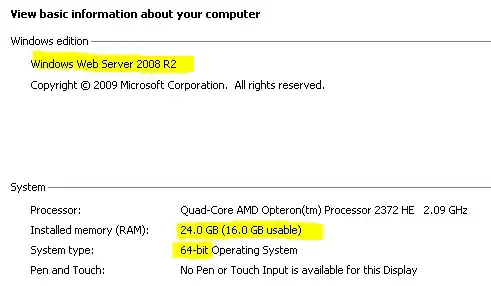
Specs: PowerEdge 2970 - Quad Core AMD Opteron蒂 2372HE 2.1GHz 4x512K Cache 1Ghz HyperTrnsprt