I have a Windows Server 2008 R2 install running SQL Server 2008 R2 with all the latest updates etc applied,
I have restored a database from an old image (SQL 2005) and am trying to get web-sync working with merge subscriptions.
However when I attempt to start the SQL Snapshot Agent on the distribution I have defined I get this error:
Unable to start execution of step 2 (reason: Error authenticating proxy SERVER-NAME\Administrator, system error: Logon failure: unknown user name or bad password.). The step failed.
I am starting the agent as the computer admin and am not using a proxy server.
Any ideas on why this might show up?
See below:
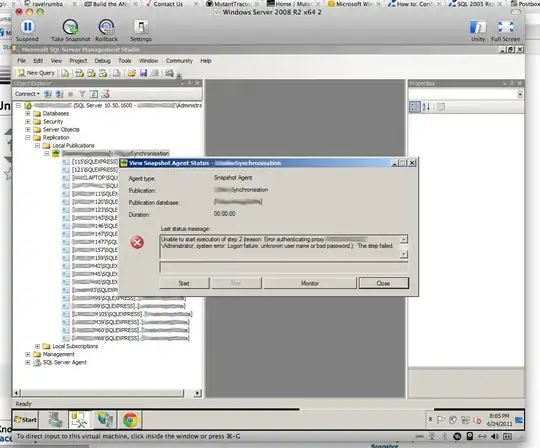
The params used by the SQL Snapshot agent are:
-Publication
-Publisher
-Distributor
-PublisherDB
-ReplicationType
If you are using SQL Server Authentication (I am), you must also specify the following arguments:
-DistributorLogin
-DistributorPassword
-DistributorSecurityMode = 0
-PublisherLogin
-PublisherPassword
-PublisherSecurityMode = 0