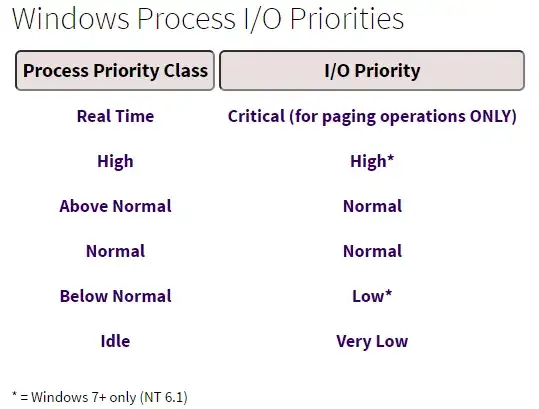Windows Server 2008 and newer versions implement rudimentary support for I/O priorities. The CPU priority and the I/O priority are loosely coupled:
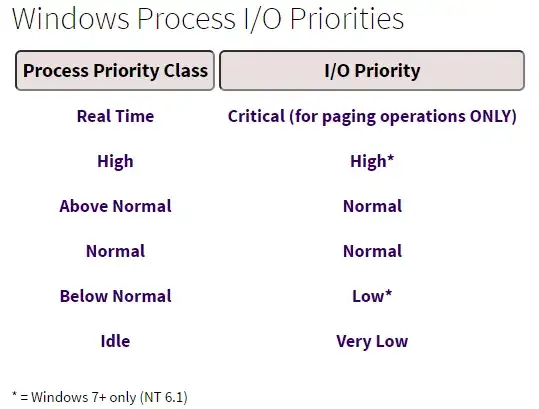
(image is a screenshot taken from http://www.bitsum.com/pl_io_priority.php which makes for an excellent "further reading")
You can prioritize down a process' I/O by setting it to "Idle" priority - this will set I/O priority of a process to "very low", the rest will execute in "normal" priority.
As of yet, a share is not an object you can give a priority to and no Windows version prior to Server 2016 does allow priority requests for network-served files at all - every request is executed with the same priority.
With SMB 3.1.1 (Server 2016+, Windows 10) a new network flag has been introduced: SMB2_FLAGS_PRIORITY_MASK
This flag is only valid for the SMB 3.1.1 dialect. It is a mask for the
requested I/O priority of the request, and it MUST be a value in the
range 0 to 7.
(source:SMB2 packet header documentation)
I could not find any documentation on how to set up the client to request a higher priority, how to configure the server on whether to honour such requests from certain clients, how the 0-7 value range maps onto the 4 Windows I/O priorities or if this is an implemented feature altogether or just defined as a placeholder in the SMB Protocol specification.