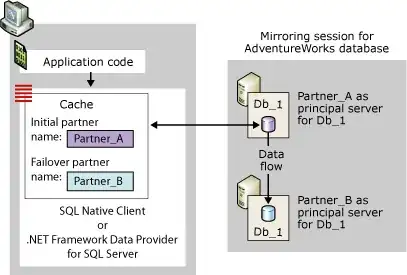I need to set up automatic failover with two SQL Server Instances and mirroring. There are several DNS hosters (such as DNS Made Easy and Netriplex) out there providing automatic failover. The are monitoring your server instances every minute and if primary goes down the domain name resolves to the secondary server's IP.
My problem is that I also need to switch server roles when in case of an automatic failover and this is not supported by my current DNS hosting provider (DNS Made Easy).
In other words: Assuming I have two database servers - A and B. A is the primary server and B is just standing by in case that A goes down. When A goes down, B takes over and becomes the new primary server. When A comes back up, it is the new secondary server and stands by until B should fails. When B fails, A takes over and becomes the primary the server again.
Is there any DNS hoster that offers this kind of functionality?
Thanks,
Adrian