I have a website www.example.com and it works fine everywhere except when using 3g on my iphone, even works on Edge network. I have installed ping on my iphone and when on 3g it is says unable to DNS lookup host address. I do not have an A record for www.example.com, instead have a cname to an ELB on Amazon. I did try a test and added an A record for a subdomain test.example.com and that did work on 3g. So to me either Att has some DNS issues on 3g or it only works with an A record. Any help would be great. One other thing I can get to the site over 3g if I go directly to the ELB, which really makes me think its DNS, I just dont know where to go from here as its been 3 days now. Thanks
-
What is the TTL (time to live) setting on the DNS records? – KJ-SRS May 10 '11 at 18:23
-
14400, I have waited much more than that. I also added a sub domain like i mentioned with an a record and that showed up within 4 hours – Scott May 10 '11 at 19:24
-
I used the ip and it resolves so it's a dns issue with them. I am unable to change dns provider on my iPhone. It's been messed up for 3 days what can I do? – May 10 '11 at 18:17
-
no its 14400 seconds – Scott May 11 '11 at 18:00
2 Answers
That's a DNS issue at AT&T; they're probably using different resolvers for 3G vs. EDGE.
Try browsing to your site using just the IP first to make sure it's not a routing issue, of course, but if ping is reporting a failure on lookup then it's assuredly a DNS issue. Probably. (Unless it's having issues routing to the resolvers, in which case you'd notice a LOT more weirdness.)
If your phone supports it, you may want to change your resolvers. Google has a public resolver, 8.8.8.8
I prefer using Level3's public resolvers, because they report true NXDOMAIN instead of a redirect for nonexistent DNS records:
4.2.2.1
4.2.2.2
4.2.2.3
HTH
- 430
- 2
- 7
Its an issue related to the dualstack implementation on AT&T's DNS servers. Try creating a CNAME record using the IPv4 (first entry in the list) domain listed in AWS ELB settings.
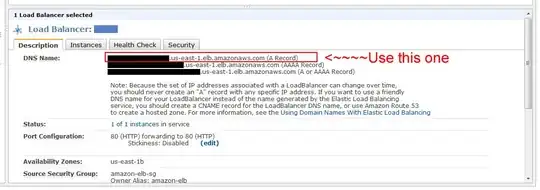
- 883
- 5
- 11
- 18