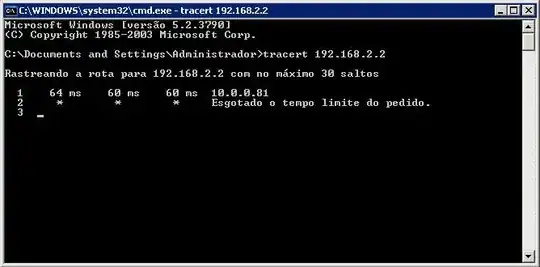I try to configure a DD-WRT as a PPTP client. The VPN Server is Windows Server 2003.
This is my scenario:
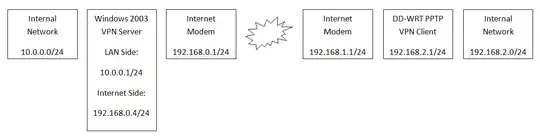
The Windows 2003 Server has set to give to the VPN Client the 10.0.0.81 fixed IP and to add a network route to the remote home.
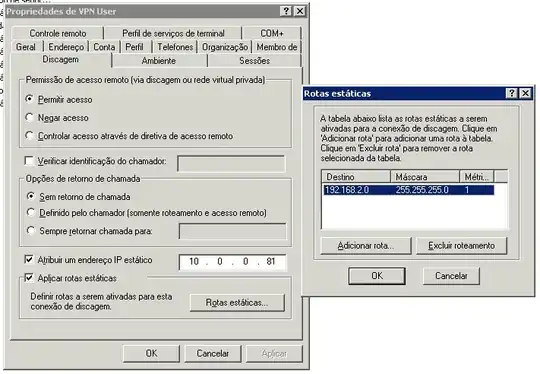
At the remote home I have changed the PPTP Options at DD-WRT to make the connection.
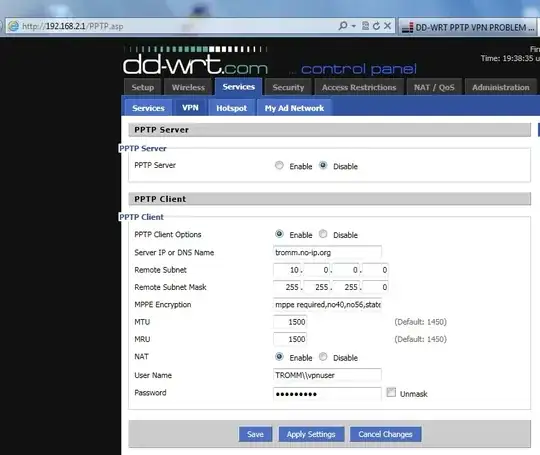
The VPN connection is successfully established.
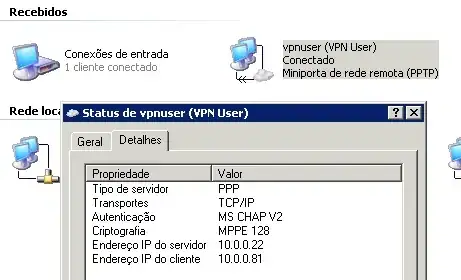
...and Windows successfully add the route to the remote home 192.168.2.X.
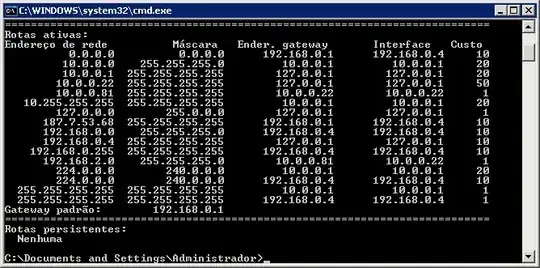
From the remote home I can successfully access any computer from the VPN server side.
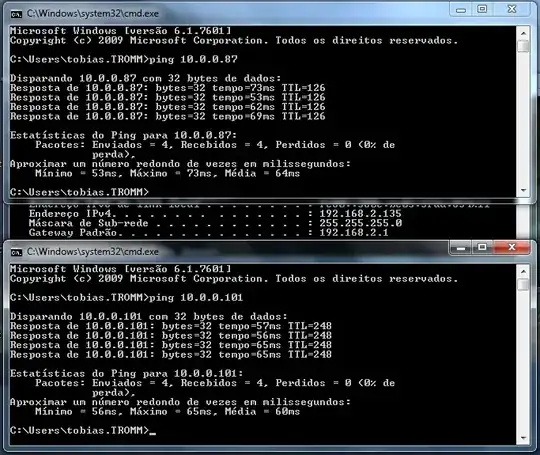
The problem is when I try to access the remote home from the Server side.
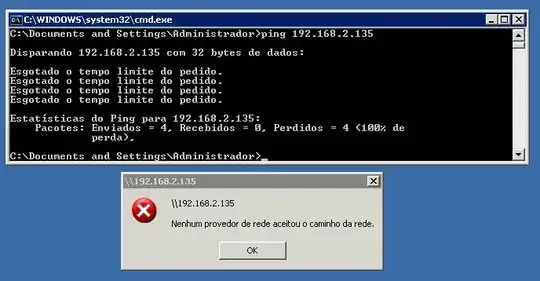
From Server side I only can access\ping DD-WRT ( by VPN Client IP - 10.0.0.81).
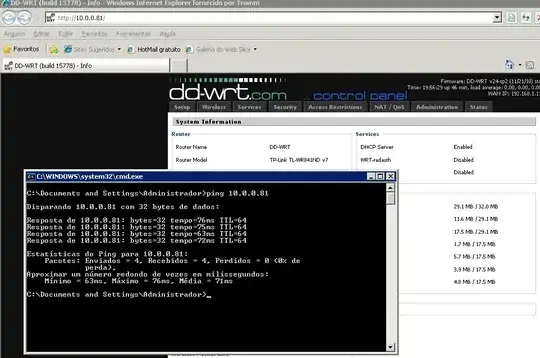
What's wrong?
How I need to do to be a site-to-site VPN?
This is what happen when I try to tracert the remote home from local home.