Im running a ASP.NET website on Windows 2008 and IIS7.
From time to time my w3wp.exe start spiking into 100% CPU, and the website hangs. I have not found the reason for this, but that is irrelevant at the moment. All I want is to configure the application pool to kill the w3wp.exe process when it is working on 100% CPU over a short period of time. How can I do this?
These are my application pool CPU settings:
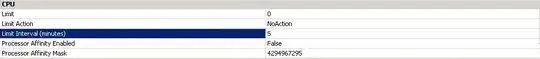
Also, if I kill the process, will the process be running as normal upon next request to the website, or do I have to start the process manually after it is killed?