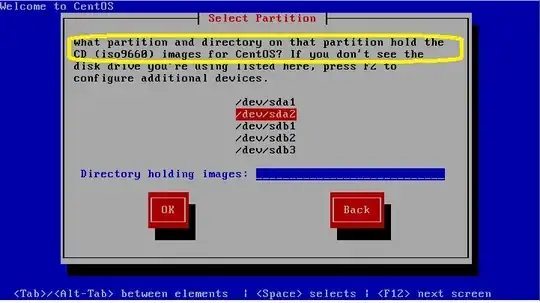We have been looking to setup a USB disk (stick) for uniformly configuring our servers. (and when I say "we" I mean my colleague figured it out with my occasional help)
We would like to explicitly list the RPMs we want.
So far:
- We managed to make the stick bootable
- We managed to configure grub to point at the kickstart file
- We placed a ISO (of the distro or one we created) containing the RPMs on the stick
I would like to avoid the step of creating this ISO image and just drop RPMs into a directory on the USB stick
I remember working with kickstart many years ago (probably with floppy) and am pretty sure that this was possible.
EDIT
Maybe our problem is elsewhere ... we are getting the following screen, where it is specifically looking for an ISO image (re my original question - wanting to kickstart without an ISO image)
Here is a screen-shot of it: