I have setup a server at work and I want to use 2 network cards to have a local and external (internet) interface. I have set it up as follows:
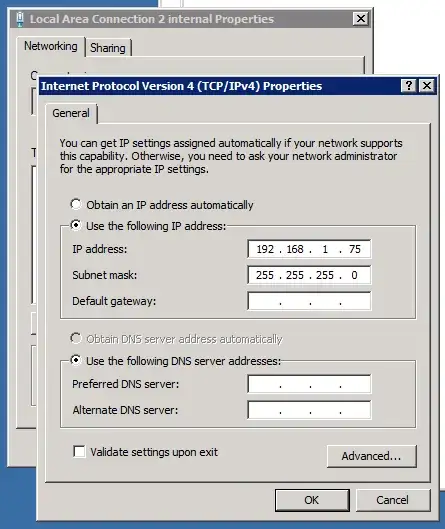
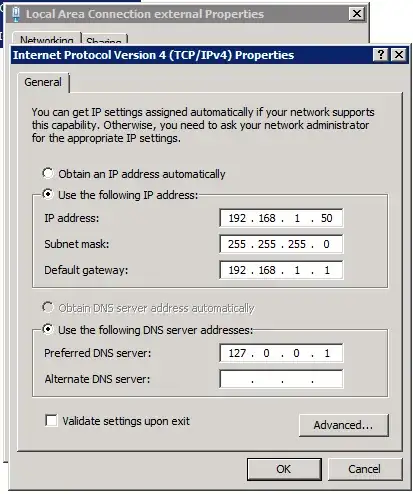
This server will be used for Windows Deployment Services and I would like to spoof internet domains and redirect them to this server. This would be for antivirus updates as they can be very slow sometimes so having them locally will help. Also Windows Server Update Services will be used.
I have setup NAT on the server but when a machine gets an IP address through DHCP, the machine has no internet access...