I am trying to add a domain user. I am doing the following.
- Expand Security
- Right click on Logins
- Select New Login...
- Login name select search
- Click on location and select entire directory
- Type username
- Click checkname
- The name goes underlined and add some more info
- Click OK
- Click OK
I then get the following error:
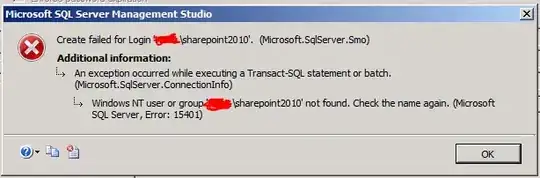
I have found http://support.microsoft.com/kb/324321.
- The Login does exist
- There is no Duplicate security identifiers
- Authentication failure I don't think is happening as I can browse AD
- Case sensitivity should not be the problem as I am doing the checkname and it is correcting it.
- Not a Local account
- Name resolution again I can see the AD
I have rebooted the server (VM) and the issue is still happening. Any ideas?
Edit
I have also:
- Domain member: Digitally encrypt secure channel data (when possible) – Disable this policy
- Domain member: Digitally sign secure channel data (when possible) – Disable this policy
- Rebooted server
http://talksql.blogspot.com/2009/10/windows-nt-user-or-group-domainuser-not.html
Edit 2
I have also:
- Digitally encrypt or sign secure channel data (always)- Disabled
- Rebooted
Edit 3
Since the question have moved site I no longer haves access to comment etc...
I have checked the dns on the server to a machine where it is working. The DNS servers are the same on both...