I'm trying to install a CentOS OS with kickstart using HTTP as the installation source. The kickstart server and the installed server are both running on VMs on the same machine. after the anaconda system installer starts it fails with the following message:
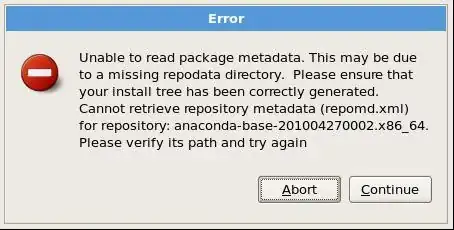
I tried installing two different versions of Centos(5.5 and 5.2), and they both pass a CDROM media test the manual installation provides.
The only errors on the kickstart server side are some errors in the httpd log I consider irrelevant:
[Sat Mar 12 23:25:19 2011] [error] [client 192.168.1.112] File does not exist: /tftpboot/linux-install/platforms/CentOS5.5/images/product.img
[Sat Mar 12 23:25:19 2011] [error] [client 192.168.1.112] File does not exist: /tftpboot/linux-install/platforms/CentOS5.5/disc1
I tried searching the internet for days and haven't found any solution...
Does anyone have any idea?