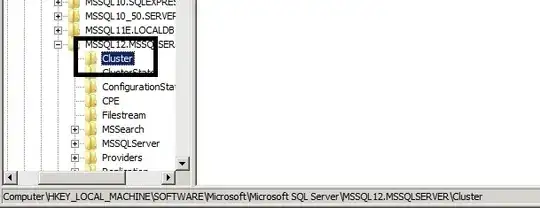First time going through this scenario, and apparently I did it very wrong. On the DB servers I deleted the cluster group that held SQL and Reporting Services. I then destroyed the cluster. Then I tried to uninstall SQL. No dice. SQL still thinks its part of the non-existant cluster and will not let me uninstall it. I went into the Maintenance menu of the SQL setup and tried to Remove Node...nope.
Unless I find a way out of this I will have to rebuild the OS if I can't get SQL off the box.