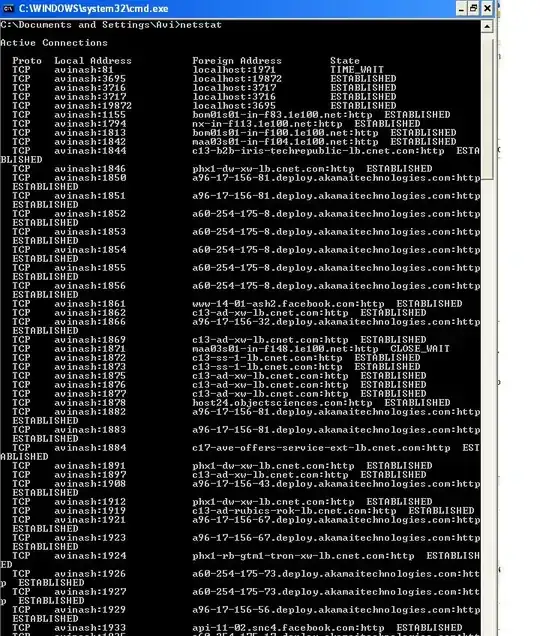 I have installed the WAMp server on my windows XP machine.
I have installed the WAMp server on my windows XP machine.
When I am trying to connect to DB it give the following error.
Warning: mysql_connect() [function.mysql-connect]: [2002] No connection could be made because the target machine actively (trying to connect via tcp://localhost:3306) in C:\wamp\www\demo.php on line 2
I have attached my list of active services. You can see that I no service installed at port 80.
So, When i have installed the WAMP, I have to use http://localhost:81 for my root folder.
My PHP myadmin is working fine, but don't know how.
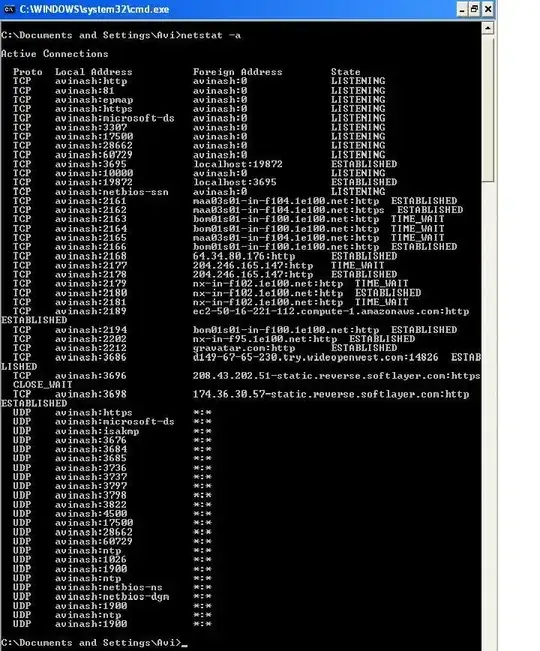
have anyone faced this type of problem before.?
Please let me know if you have solution for this..