Recently the whole network at work is being hit by multicast traffic originating on the LAN itself. I did some investigating and the service which seems to be responsible is ws-discovery.
I have attached a screenshot of wireshark capturing the traffic. I have tried shutting down the source machine from which it was originating, but the multicast traffic still seems to be present in the network.
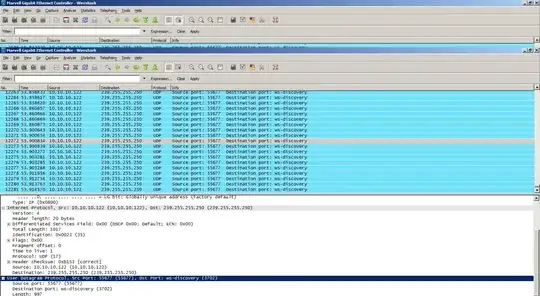
My network topology
2 subnets - 10.10.10.0/24 and 10.20.10.0/24. Gateway is a debian system. We have 3 switches for 3 floors. They are all unmanaged Dlink 24-port switches.
Multicast blocking at switch level is out of the question. Any solutions? :(