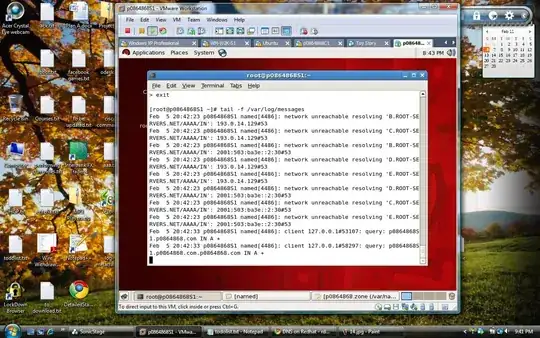The error as shown in the 2 pictures below:
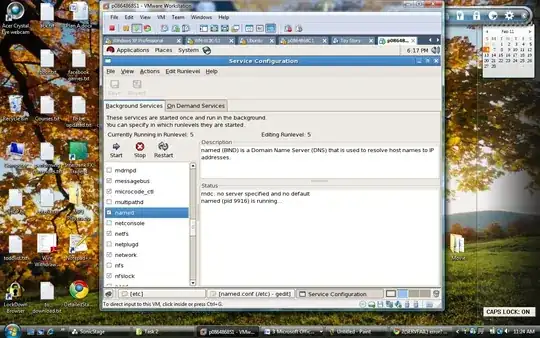
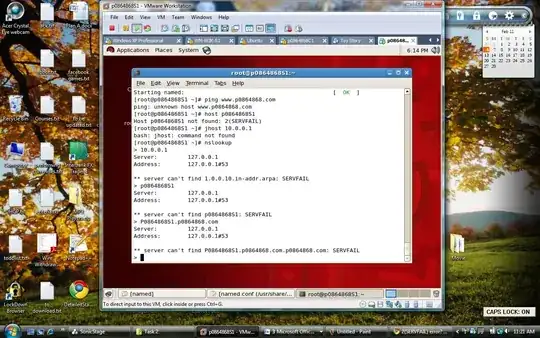
The configurations for named.conf and the zones files as shown below:
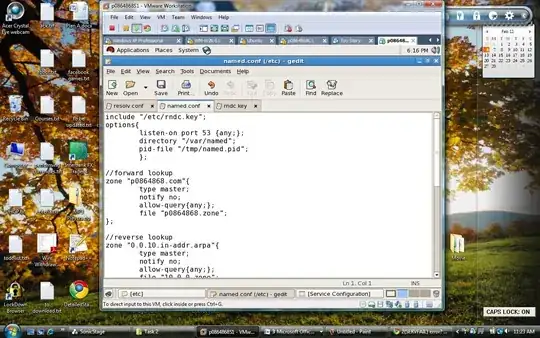
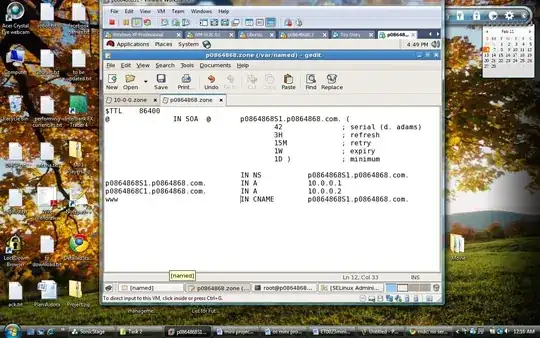
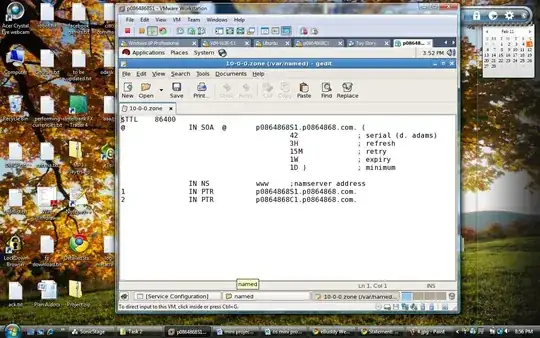
Update 1: This is the result after applying the suggestions from "alveso".
The error has been resolved, but I still can't ping my own domain www.p0864868.com (10.0.0.1) nor can I do host or nslookup lookups as shown on previous pictures.
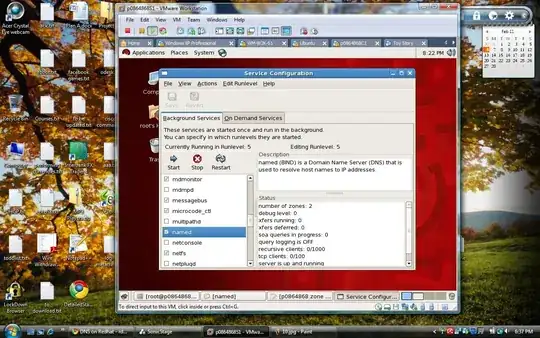
I also attached my the changes that I made to my named.conf as well as my resolve.conf configs as shown below:
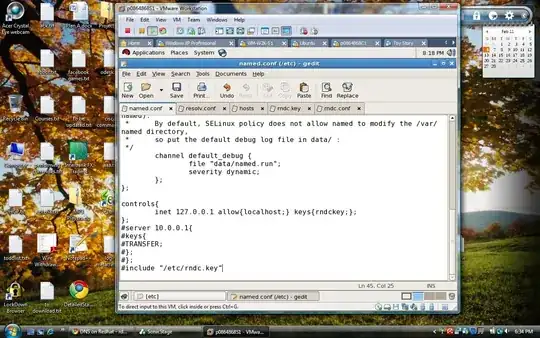
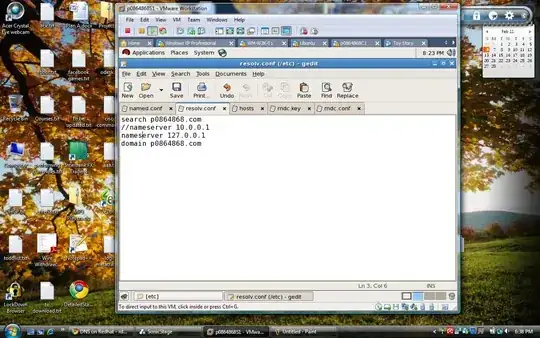
Update 2: I turned on logging by typing "rndc querylog" with the output as below when I pinged p0864868.com
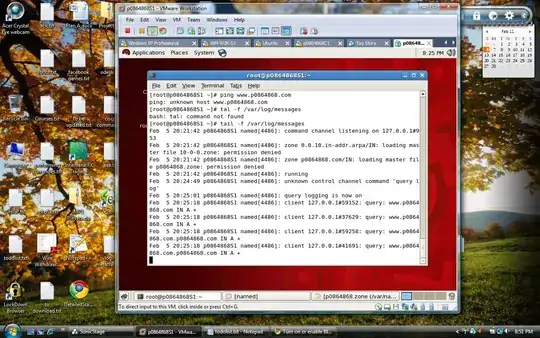
Update 3: changed permission of 10-0-0.zone and p086868.zone to 644 named:named
Still can't ping www.p0864868.com or execute host command. It says something like Network Unreachable.