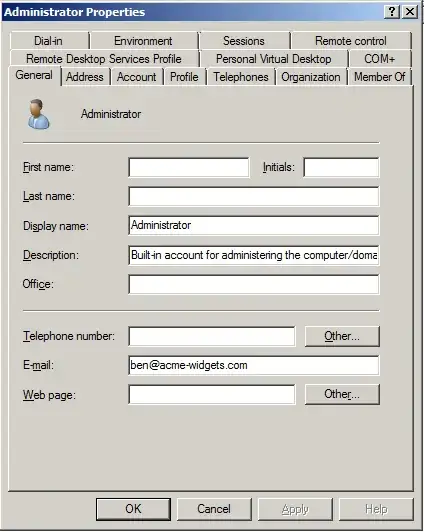After this latest round of Windows updates (on 1/11/11, in fact) my Exchange 2007 server of course rebooted. This may have had the side effect of making any changes I'd inadvertently made take effect.
Since then, the Autodiscover service in Exchange 2007 from Outlook 2007 seems to reply with the User Principal Name (username@example-domain.com instead of firstname.lastname@externaldomain.com). I'm specifically seeing this from within the "Test Email AutoConfiguration" tool in Outlook (the UPN appears in the first text box labeled "E-mail") and when creating a new profile in Outlook. If I disregard the UPN and instead fill in my email address, Autodiscover works as expected and I can connect without issue.
I've confirmed using ADSI Edit that the SMTP email address is properly set for my users. I even went a bit crazy and set the UPN to the email address using ADSI Edit, to no avail. I've re-installed the Client Access role on the server in question.
Exchange server is Server 2008, 64-bit of course. Clients are mostly XP 32-bit, though the issue happens from a Windows 7 machine as well.
Output of "Test-OutlookWebServices -Identity:jeff.mcjunkin@external-domain.com" (real username, replaced domain):
Id : 1003 Type : Information Message : About to test AutoDiscover with the e-mail address jeff.mcjunkin@external-domain.com.
Id : 1012 Type : Warning Message : XML>Unknown Node:AutoDiscoverSMTPAddress AutoDiscoverSMTPAddress Line :http://schemas.microsoft.com/exchange/autodiscover/outlook/responses chema/2006a
Id : 1012 Type : Warning Message : XML>Object being deserialized: Microsoft.Exchange.Management.SystemCo nfigurationTasks.AutoDiscoverUser
Id : 1012 Type : Warning Message : XML>Element
Id : 1012 Type : Warning Message : XML>Unknown Element:System.Xml.XmlElement Line:8(8) jeff.mcjunkin@external-domain.com
Id : 1006 Type : Information Message : The Autodiscover service was contacted at https://cppmail02v.CPCH.ci. central-point.or.us/Autodiscover/Autodiscover.xml.
Id : 1016 Type : Success Message : [EXCH]-Successfully contacted the AS service at https://exchange01.active.directory.domain/EWS/Exchange.asmx. The elapsed time was 15 milliseconds.
Id : 1015 Type : Information Message : [EXCH]-The OAB is not configured for this user.
Id : 1014 Type : Success Message : [EXCH]-Successfully contacted the UM service at https://exchange01.active.directory.domain/UnifiedMessaging/Service.asmx. The elapsed time was 15 milliseconds.
Id : 1016 Type : Information Message : [EXPR]-The AS is not configured for this user.
Id : 1015 Type : Information Message : [EXPR]-The OAB is not configured for this user.
Id : 1014 Type : Information Message : [EXPR]-The UM is not configured for this user.
Id : 1013 Type : Error Message : When contacting https://exchange01.active.directory.domain/Rpc received the error The remote server returned an error: (404) Not Found .
Id : 1017 Type : Error Message : [EXPR]-Error when contacting the RPC/HTTP service at https://exchange01.active.directory.domain/Rpc. The elapsed time was 0 millisecon ds.
Id : 1006 Type : Success Message : The Autodiscover service was tested successfully.
Id : 1021 Type : Information Message : The following web services generated errors. Contacting server in EXPR Please use the prior output to diagnose and correct the errors.