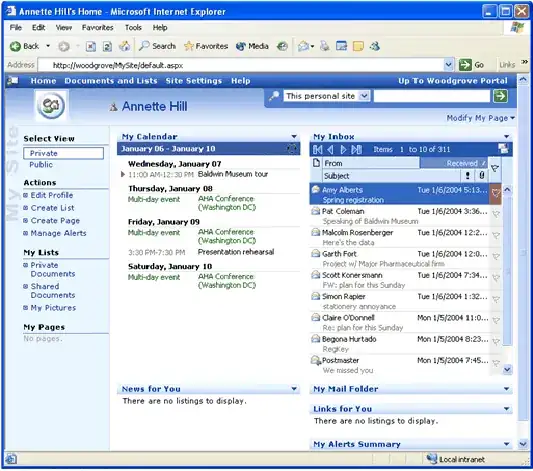What options are recommended for indexing Exchange mailboxes with SharePoint?
So far I have found the following:
- I found one article, which mentions that you can add http://<fqdn>/exchange and/or http://<fqdn>/exchange/user_alias as a content source, but as I have very limited expierence with Exchange I have no idea what those URI's are for and what it would be indexing
- I found a bunch of third party options which seem promising - so any feedback on them would be beneficial
- The third option I found is that Exchange supports Journaling which can be used to send mail to SharePoint which I can then search using built in SharePoint features? This seems to be a very interesting option, from a SharePoint perspective, as it means I can leverage existing SharePoint skills and features (like the security model) to get fine grained control. However I am not sure what the con's to this option are?