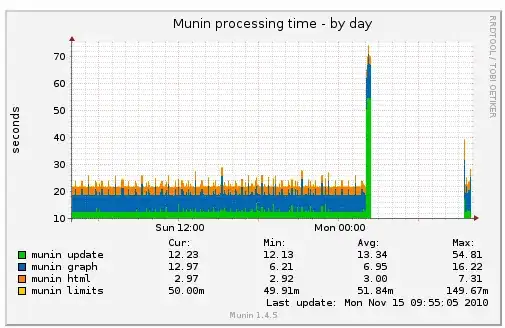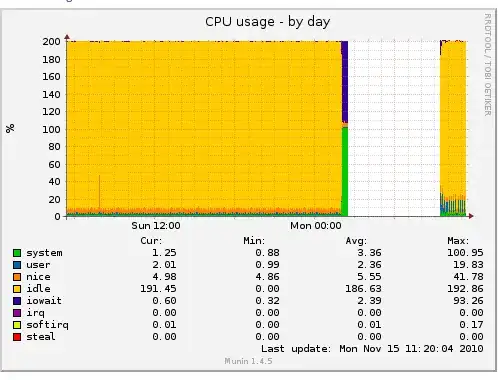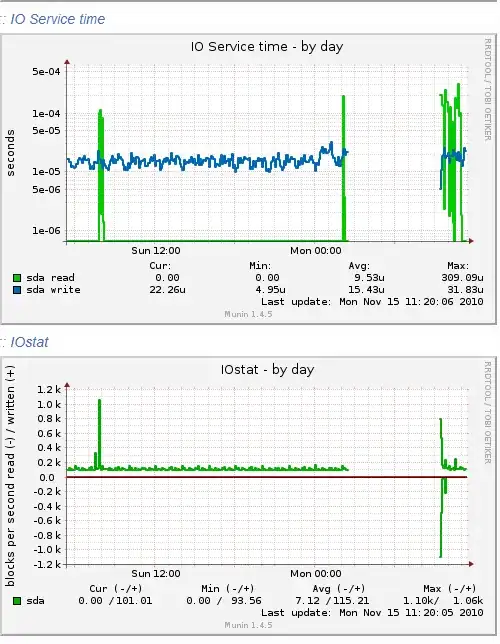Are you sure Munin is causing this and not simply reporting the problem that something else is causing? I say this because munin seems to be working fine, reporting the usage as 130 sleeping processes for most of a day. Then over around half an hour at 2am processes start building up that are in uninterruptible sleep.
You need to find out what is going on on the system during this time. If this happens regularly, try starting up a screen and then doing an "ssh" to the system. Then run "while true; do ps awwlx; sleep 60 done". This will cause a list of the processes running to be sent every minute. Then once it locks up again you can connect back up to the screen and see what processes were there, ideally which ones were in "D" status (uninterruptible sleep).
Also look at other graphs, like memory usage and disc I/O. Does the disc I/O go through the roof? It probably does. Does memory use go up? Could the system be swapping and thrashing itself to death? My guess would be that you have some process or processes that start using up a lot of memory, causing the system to swap itself to death. The "ps awwlx" should show this, as memory usage is written out as well.
Another thing you may want to run in a screen is "vmstat 1", which displays a line about the system usage every second. Of particular use are the "swap" and "CPU wa" numbers.