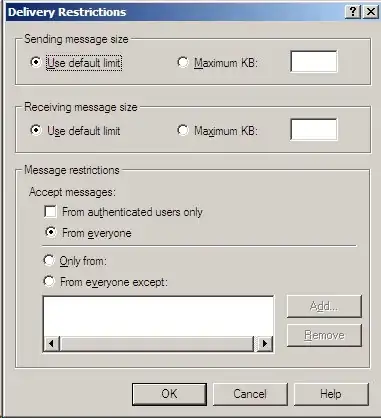This has been asked previously by this question but the solution that worked in that case doesn't work for me.
Overview:
Using Exchange 2003. A user with two email addresses now needs to be able to send as either address. The second address was removed from that account and a new account has been created for that address. The user has been given send-as permission and has been set as a delegate for the second account.
The second account was logged into and test messages were successfully sent to several destinations, both internally and externally.
The Problem:
The user who needs to send as the second account receives the error message "You do not have permission to send to this recipient" for any test message, including those to the same recipients as were used in the first test.
There is nothing in the system logs on the Exchange machine to throw any light onto this and I can't think of what else to try. It makes no difference whether this is tested via Outlook 2003 or 2010 or OWA. Other accounts used to and for send-as work fine with the same setup.