We are reviewing performance on our business application, as there are significant differences in load times between regions and at different times of the day.
Amongst the things being reviewed is infrastructure, ie memory.
The spec of the server has 1GB of RAM, it appears the infrastructure team maybe against increasing the memory (I dont understand why).
On reviewing this image (y-axis is available megabytes), are they correct?
What argument can I use to persuade increasing the memory on the web server is necessary?
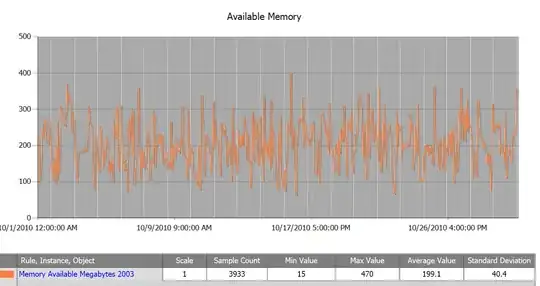
Edits from answers.
OS: Windows Server 2003
Web Server: IIS6
Virtual Machine: Yes
Reports on Host Machine: Had already asked for them.
VM Web Server Hosts: .Net Application