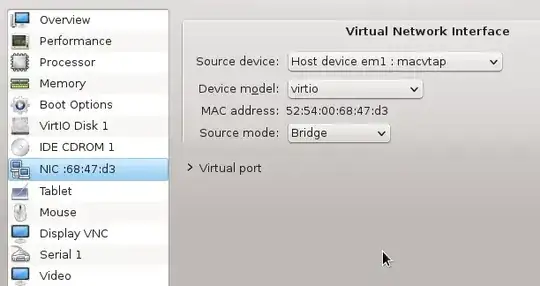After 3 days I finally have kvm guests working on the network via wireless (link below - thanks!):
My network is 192.168.1.0/24
on the host:
sudo sh -c "echo 1 > /proc/sys/net/ipv4/ip_forward"
sudo tunctl -t tap0
sudo ip link set tap0 up
sudo ip addr add 192.168.1.25/24 dev tap0
sudo route add -host 192.168.1.30 dev tap0
sudo parprouted wlan0 tap0
on the guest:
auto eth0
iface eth0 inet static
address 192.168.1.30
netmask 255.255.255.0
network 192.168.1.0
broadcast 192.168.1.255
gateway 192.168.1.25
and start the guest:
sudo kvm /path/to/guest.img -net nic,macaddr=DE:AD:BE:EF:90:26 -net tap,ifname=tap0,script=no
This works great and I can ping the local network and the internet back and forth between the guest.
But how do I add these settings to the guest's xml config so I can start the guest via virt-manager with the same nic settings?
ref: