In my company we have a busy network (over +500 computers), all these computers before go the internet pass through our CISCO ASA 5510.
How can I view the number of connections per second? At a specific moment or averagely.
You could use the #show conn count command. This will provide you with an output similar to this:
myASAApp#show conn count
9 in use, 429 most used
Its pretty useful show command.
Full Cisco documentation here
Although I agree with @jcollie; ASDM has a nice real-time connections / traffic summary, simular to this:
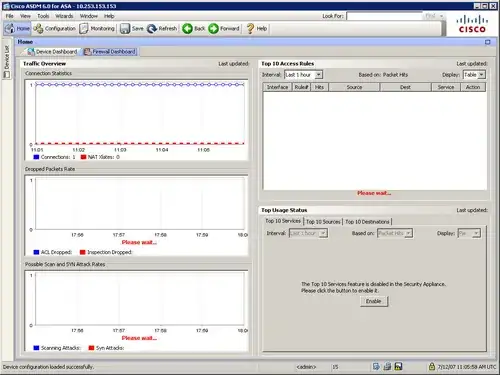
Hope that helps
You are all working too hard. Under the ASDM - Monitoring - Properties - Connections. Shows you a live count of data transfers and connections. Refresh. We have used this often to find a bandwidth hog quick and easy. This is basically the same thing as the command line show connections but you can quickly get a table view and use Refresh to watch connections based on IP address.
You'll most likely use SNMP and monitor it over time. Review these resources for the correct OIDs:
https://supportforums.cisco.com/docs/DOC-1295
ftp://ftp-sj.cisco.com/pub/mibs/supportlists/asa/asa-supportlist.html
ftp://ftp.cisco.com/pub/mibs/v2/CISCO-FIREWALL-MIB.my
In the first and last links one you'll probably want to use the cfwConnectionStat* objects.
If you just want a quick-n-dirty look at the firewall stats ASDM (the ASA Java GUI) can show you those stats, but only for as long as you are running the GUI (no history or anything like that).