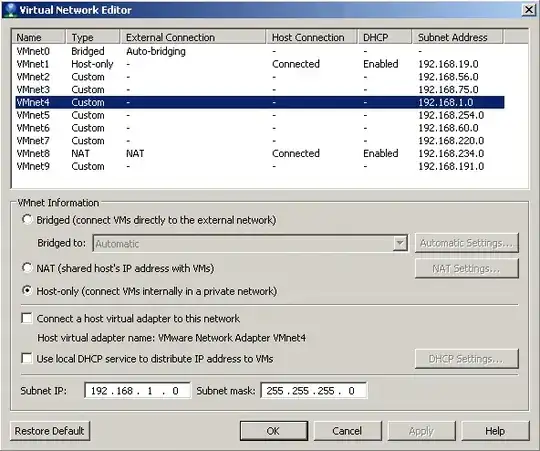Using VMWare Workstation 7.1, Client A is my Linux server with Slackware 13.1, I have set it up as bridge so i can access it from my external network, Client B will be a Windows XP and C will be a Vista Home.
- What setup do i need to do on the VMWare so Client B and C would look like into a switch where Client A is the one that tell them which network they will have ?
Normally if it was 3 computers on a switch this would be a simple:
Client A (server) on the wan port and the clients B and C on port 1 and 2 and my server would have a DHCP server on to provide it.
But on the VM it seems different so I am not sure on how do I link them. Initially i did not make the VM's inside a Team do I need to copy/move them as a Team as well ?
Appreciate any information that can help out on how it has to be setup, if i have to create a different network or w/e within the VMWare Workstation.
What i want is client B to be into a VLAN and C into another VLAN where both VLANs are handled by client A.
so VLAN 1 and VLAN 2 would not see each other but would both be handled by Client A dhcp server.
Client A has eth0 as internet, so eth1 would be the dhcp server.
And what i don't know is how do i setup that on the VMWare, if i have to create a new network device on Client A that will take with both VLANs or what...
If doing the 2 VLANs is not possible knowing how to acomplish 1 VLAN would be ok aswell.