I'm running an ubuntu server (bitnami lampstack) vm in vmware-server on a windows host machine. The vm every 10-20 seconds stops responding to the host computer for no apparent reason. I can still access the vm and ping it on other network machines and over the remote console on the host, but it will periodically stop talking to the host in every other way -- no ping, no response from the webserver, no dns -- even though all are alive and kicking at the time.
Bridged networking, /etc/network/interfaces is pretty straightforward.
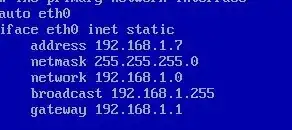
ifconfig:
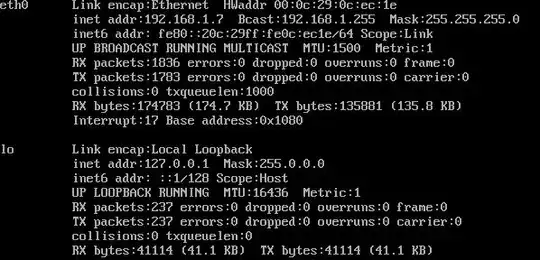
(sorry about the images -- no SSH at the moment)
When I ping the machine from the windows host, it looks like this:
Reply from 192.168.1.7: bytes=32 time<1ms TTL=64
Reply from 192.168.1.7: bytes=32 time<1ms TTL=64
Reply from 192.168.1.7: bytes=32 time<1ms TTL=64
Reply from 192.168.1.7: bytes=32 time<1ms TTL=64
Reply from 192.168.1.7: bytes=32 time<1ms TTL=64
Reply from 192.168.1.7: bytes=32 time<1ms TTL=64
Reply from 192.168.1.7: bytes=32 time<1ms TTL=64
Reply from 192.168.1.7: bytes=32 time<1ms TTL=64
Request timed out.
Request timed out.
Request timed out.
Request timed out.
Request timed out.
Reply from 192.168.1.7: bytes=32 time<1ms TTL=64
[repeat ad infinitum...]
Any ideas?
edit - upon further inspection, this is only happening on the host computer. Another network computer doesn't experience the problem -- at least not at the same time, although there is the occasional lone timeout every 30 attempts or so. On the host computer, it normally stops responding like clockwork every 20-second or so. I'm very confused, but I'm starting to think my windows configuration is to blame.
edit2 - tried setting a different ip for the vm, no luck ... only the host computer is having trouble.
Host computer talking to the router and other computers - no interruption
Other computers talking to the vm - no problem
Deferred host computer's dns to the router and told the router to connect to the vm's dns - host is getting uninterrupted dns now
Host trying to reach the vm 'directly' (ie. by network ip) - 15-seconds on, 15-seconds off. If it's an ip conflict, I have no idea the source.
Tried assigning the host computer a static network ip address. No difference.
Feels like someone's playing a cruel prank on me or something... anyone have a guess at all as to what I should test at this point?
UPDATE:
I added the host's mac address to the vm's arp cache manually:
arp -s my.host.ip.address my:host:mac:addess
This fixed the problem ostensibly -- but when I reboot the vm it starts flaking again.
I don't understand this at all. The mac address is still there on reboot if I run arp -n, but I have to run that command again to make it respond without interruption. I guess it would help if I knew what the hell I was doing.