See picture:
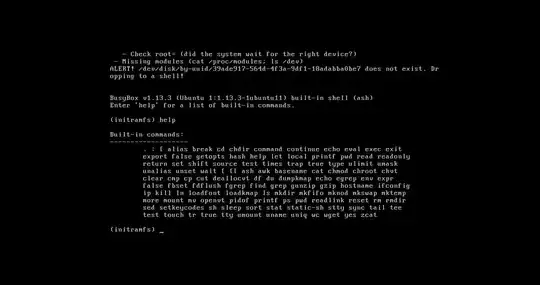
I don't know what to do...I'm not a Linux guy. Even if I can get the data off the server that would help. It's a Ubuntu server running as a VM. The only data I need off of it would be mysql server databases and some various files.
See picture:
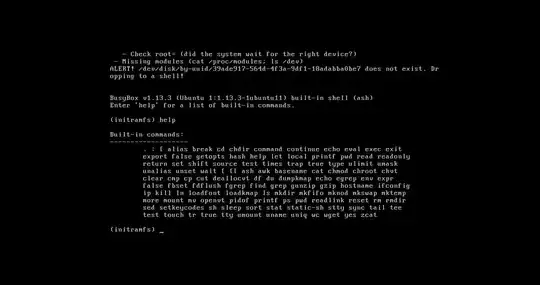
I don't know what to do...I'm not a Linux guy. Even if I can get the data off the server that would help. It's a Ubuntu server running as a VM. The only data I need off of it would be mysql server databases and some various files.
Any background info on what happened here? Server crash? Software upgrade? New parts installed? And which OS is this?
The error is complaining that it can't find a hard disk device. I think this has more to do with the bootloader (grub?) than Linux itself. You should easily be able to boot off the install CD in 'rescue' mode, that would give you a shell prompt, and allow you to mount the local hard disk. If this was caused by a configuration/upgrade issue, then you will hopefully be able to modify /boot/grub/menu.1st, and get your whole box up and running again. If you've got a hardware failure on your hands, then thing might be more difficult. But the rescue CD would at least help you figure that out.
On the best case scenario, thing might work out like this:
1) Mount the install .iso in your virtual machine as a CD
2) Boot off said disk. It will likely have an option for you to use it in rescue mode. (eg: RHEL disks have you type rescue at the anaconda prompt)
3) Once you have a shell, use fdisk -l to see what disks you have available.
4) Upon finding that your root partition isn't a smoldering ruin, mount it somewhere temporary, like /mnt/fubar/.
5) Edit /mnt/fubar/boot/grub/menu.1st, and see if the listing for your root partition is different than what fdisk reports. Change that, and reboot, and you may be in luck?
A hardware failure replaces step 4 with uncontrolled sobbing, followed by a desperate search for backup tapes.
use live cd then use e2fsck here its the reff http://www.linuxku.com/2011/12/cara-repair-initramfs-error-di-ubuntu.html