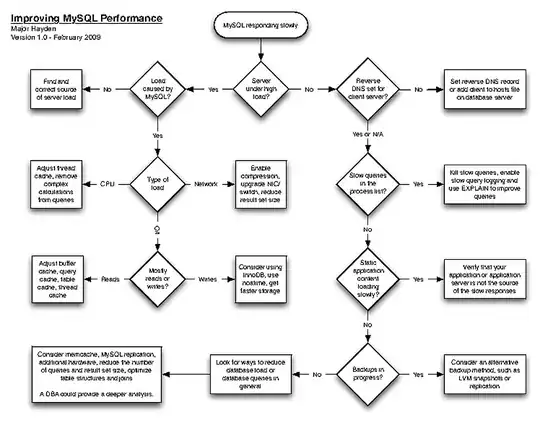I am a newbie to Linux OS and I had trouble on my drupal based sites which had turned out to be really slow. I am using 2 separate servers for hosting and MYSQL. On preforming the top command, I got the following result
top - 06:34:26 up 17:54, 1 user, load average: 4.54, 4.98, 5.36
Tasks: 79 total, 1 running, 78 sleeping, 0 stopped, 0 zombie
Cpu(s): 74.8%us, 23.6%sy, 0.0%ni, 0.0%id, 0.0%wa, 0.0%hi, 1.7%si, 0.0%st
Mem: 4044336k total, 3963584k used, 80752k free, 21760k buffers
Swap: 1477940k total, 0k used, 1477940k free, 3530868k cached
PID USER PR NI VIRT RES SHR S %CPU %MEM TIME+ COMMAND
1077 mysql 20 0 502m 181m 4124 S 98.8 4.6 549:02.28 mysqld
The CPU usage for mysql process is 99.7%. Does it mean that my processors are maxing out. What can be done to resolve this problem? Do I need to add more cores? However, on the contrary the load averages are low.
Im an absolute newbie and have picked up most jargon from books. Shall appreciate if someone can help.