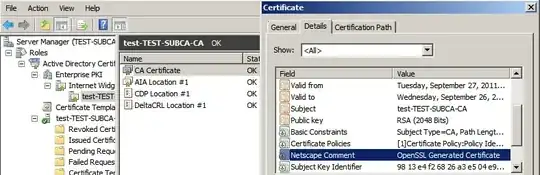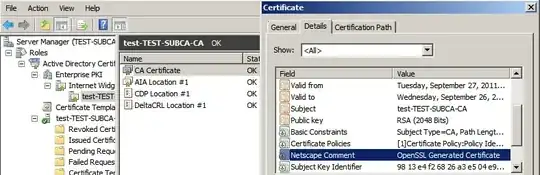Yup, it works just fine; a Windows certificate authority has no qualms about running as a subordinate to a non-Windows root.
Tested with an OpenSSL root and a Windows 2008 R2 subordinate in Enterprise mode.
A couple things to play nice with what the MS CA expects in the OpenSSL config:
Valid AIA and CDP locations should apply to the root certificate, in the section configured by the x509_extensions property of the [req] section for the self-signed root. Something along these lines:
authorityInfoAccess = caIssuers;URI:http://test-rootca.test.local/root.pem
crlDistributionPoints = URI:http://test-rootca.test.local/root.crl
A given OpenSSL config probably doesn't allow subordinate CAs by default. Change that for signed requests (make sure this isn't in place for requests that shouldn't be CAs, of course). This will be in the section configured by the x509_extensions property of the [ca] section:
basicConstraints=CA:TRUE
certificatePolicies=2.5.29.32.0
So, we'll do a CA to test.
Make your root:
openssl req -new -x509 -keyout /etc/ssl/private/root.key -out /etc/ssl/certs/root.pem -nodes -extensions v3_ca
Fiddle with your config and create the necessary files and directories in the [ca] section of your OpenSSL config.
All set to get the Microsoft side of things going; create a Windows subordinate CA with manual signing.
Upload the certificate request to the OpenSSL server. While you're at it, download the root certificate. Import it into the trusted roots store - of the computer, not your user!
Issue the subordinate certificate:
openssl ca -in test-subca.req
(you might need to specify a permissive policy manually with -policy, check your config)
If that didn't work, your CA probably has an issue with the config - new certs directory, index file, serial file, etc. Check the error message.
If it went, then that's it. If you haven't, make a CRL and put it in the CDP that you configured above; I just installed Apache and jammed it in webroot:
openssl ca -gencrl -out /var/www/root.crl
And put your certificate in the AIA location, if it isn't already:
cp /etc/ssl/certs/root.pem /var/www/root.pem
Download the newly issued subordinate certificate and install it to the CA with the Certification Authority MMC snap-in. It'll gripe about any issues with trust or validation, but it has no moral objection to taking it.
End result; a working Windows CA with no complaining from the Enterprise PKI snap-in, with a telltale OpenSSL Generated Certificate in the attributes.