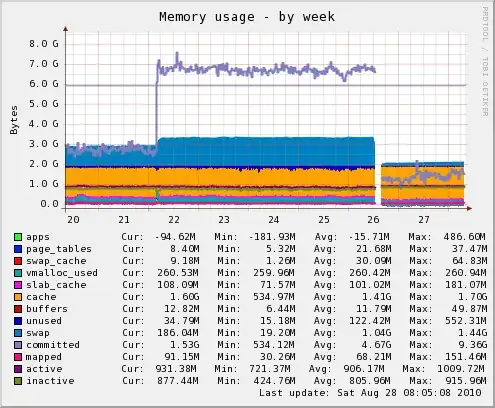I have absolutely no idea how did the server crashed, the only exceptional thing I found is the following graph from munin:
Please don't tell me I need more RAM, as you can see, before the incident occurred, everything was stable. I just don't get why suddenly the server crashed nor why the memory demand was suddenly so high.