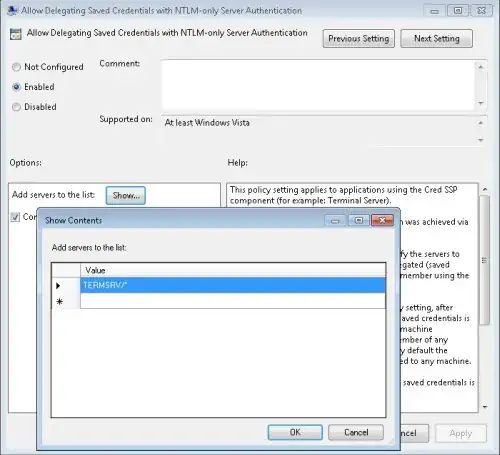Im trying to use RDP and save my credentials in a file so I dont have to entire it each time I connect.
I remember doing it before and it involved changing a group policy setting. What exactly do I need to change in Group Policy within Windows 7 in the host & client machines to accomplish this?
Thanks,