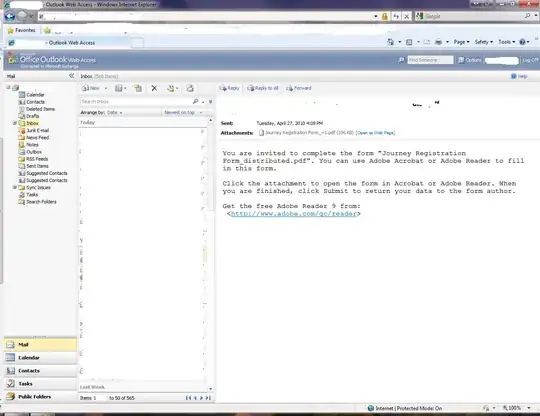I have been testing OWA and have found that when there is an attached file on a message it shows the "Attachments:" then the file name (but no link) and then [Open as Web Page] link. The user has to click on that which opens a new window and previews the document, then the user gets "You are currently viewing:" followed by the file name. This time the file name is a link that they can open/download. This happens for Office documents and PDF file at least.
How do I make it so users can get a direct link to the file on the original message window?
Here is a picture of what the user sees when they select a message from the inbox.