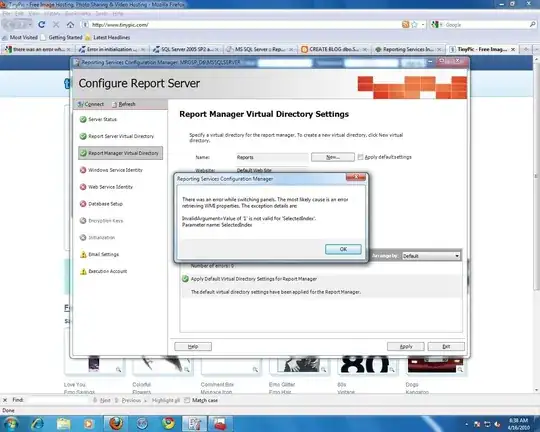I've installed SQL Server 2005 with Reporting Services on Windows 7 Ultimate x64 and when I try to configure it when clicking on "Windows Service Identity" I get this error message:
There was an error while switching panels. The most likely cause is an error retrieving WMI properties. The exception details are:
InvalidArgument=Value of '1' is not valid for 'SelectedIndex'.
Parameter name: SelectedIndex
EDIT:
This problem disappeared after I installed SP3 for SQL Server. I have problems on the next panes though.
Now on the Web Service Identity pane the ASP.net service account textbox is empty, I select classic app pool for both dropdowns -> click apply and I get an error "There was an error setting the identity for the web service. The previously set identity will be used." and the details:
ReportServicesConfigUI.WMIProvider.WMIProviderException: The account name is not valid. Specify an account in the form domain\alias.
at ReportServicesConfigUI.WMIProvider.RSReportServerAdmin.SetWebServiceIdentity(String applicationPool)