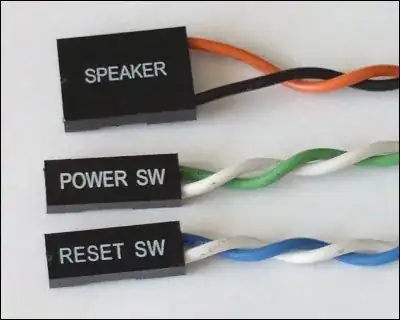I have a file server that was recently relocated in a transoceanic move. It isn't under warranty, as it was a custom-built in-house tower. When I hooked everything up and tried to boot it, the system does not respond at all -- power supply and motherboard fans don't spin up, no lights, no sounds. Nothing.
I tried swapping the motherboard (I have a couple of the exact same model) and power supplies with ones I believe to be good, but I don't have another tower case to check the on/off switch. I have a multimeter, but I've never used one before. How can I check to confirm or rule out the on/off switch? Are there any other items I might want to check?
Edit: Solved. Turns out it was a combination of a bad power switch and a bad power supply. The reset switch as power switch advice helped along with seeing the resistance change when the reset switch was pressed, but not when the power switch was pressed.