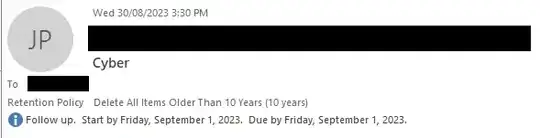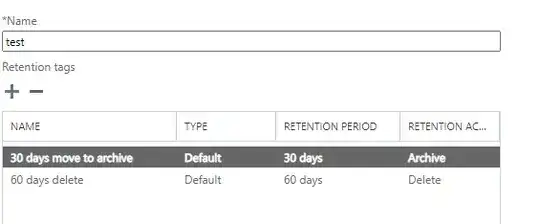We are running Exchange 2019 completely on-prem. Our default retention policy archives emails after two years to the user's Online Archive (it also cleans out some folders like deleted items, drafts, etc.). We are a Government entity with some requirements to ensure that all communications are kept for 10 years. So far we have just let Exchange archive the emails and never bothered to delete anything so users have emails going back decades in their archives. Needless to say, the archive DB is getting quite large (not huge - we're a small org) and I would like to add a retention tag to remove emails in the Online Archive that are older than 10 years. There isn't a tag the applies specifically to the Online Archive and from what I've read, that's because it should just be treated as an extension of the Inbox. I created another Default type tag to delete items more than 10 years old but this seems to override the existing Default tag that moves the items to the Online Archive to begin with.
How do I remove items just from the Online Archive after the 10 year mark?
Update: I have both the "Archive after 2 years" and "Delete after 10 years" tags. However, when I look at all my emails they only say Delete after 10 years: