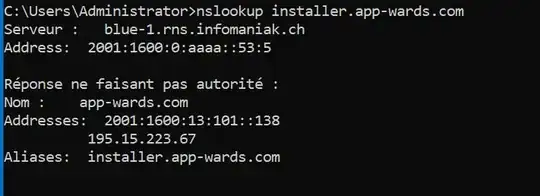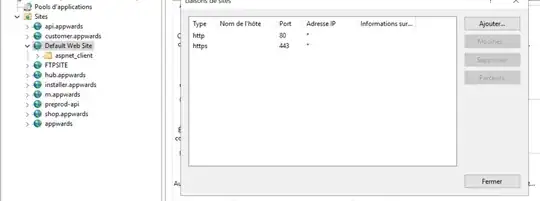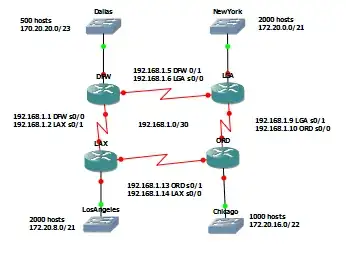I have configured some websites in IIS on my Windows VPS. When I am accessing this subdomain installer.app-wards.com from the server, it's going to the wwwroot folder from Default Web site instead of the physical path I have configured for the web site.
Result when I access http://installer.app-wards.com/ from the server (it should display "Working" instead). Sorry the server is in French
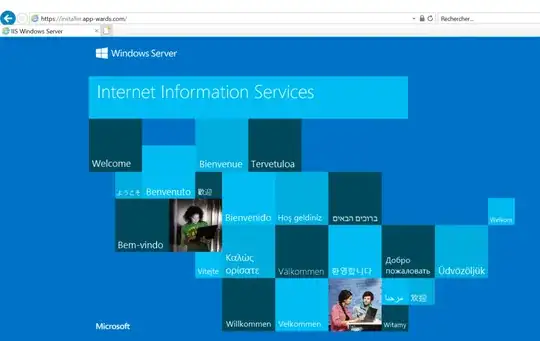
Here you can see the physical path is different than wwwroot, so it's not serving this web site.
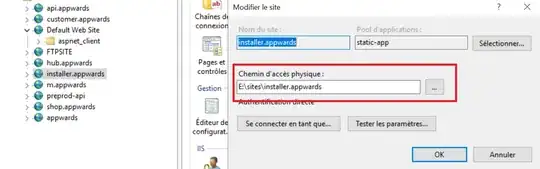
EDIT : here is the output of nslookup installer.app-wards.com