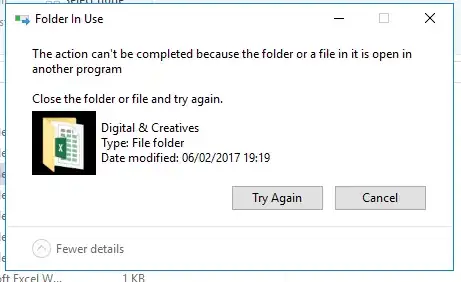Some users report high CPU usage on their computers during ordinary activities (like Teams calls).
How can I collect a report of processes causing high CPU usage over a few hours?
I would like to use Windows 10 or sysinternals tools for this purpose.
I have read [https://serverfault.com/questions/33776/get-a-history-of-cpu-memory-usage/33789#33789] which recommends PerfMon, but Perfmon requires to add every process you need to monitor explicitly (1). I need to know what processes make heavy use of CPU.
(1) https://superuser.com/questions/609529/history-of-cpu-usage-for-all-processes