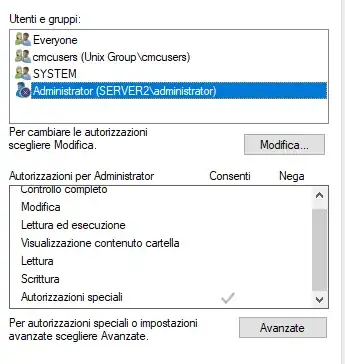I want to configure Samba to manage Windows ACL and manage them from Windows via the security tab. The Samba server is standalone and not part of an AD tree; i already followed various offical and unofficial guides but nothing seems to work.
The machine runs on a Debian 12 LXC on ZFS, the ZFS mountpoints do support ACL:
$ mount | grep acl
rpool/data/subvol-107-disk-0 on / type zfs (rw,noatime,xattr,posixacl)
rpool/data/subvol-107-disk-1 on /data/share1 type zfs (rw,noatime,xattr,posixacl)
I did create a ZFS pool for each share, in this example is /data/share1.
Samba is version 4.17.9-Debian
The folder ACLs are already set:
$ ls -lah /data/share1/
total 12K
drwxrwxr-x+ 3 administrator administrator 3 Jul 24 13:13 .
drwxr-xr-x 3 root root 3 Jul 24 11:09 ..
drwxrwxr-x+ 2 administrator administrator 2 Jul 24 11:59 test
$ getfacl /data/share1/
getfacl: Removing leading '/' from absolute path names
# file: data/share1/
# owner: administrator
# group: administrator
user::rwx
user:administrator:rwx
group::r-x
mask::rwx
other::r-x
I already configured the smb.conf appropriately:
[global]
workgroup = CMC
username map = /etc/samba/users.map
server string = file-server
log level = 5
log file = /var/log/samba/log.%m
max log size = 1000
logging = file
panic action = /usr/share/samba/panic-action %d
server role = standalone server
obey pam restrictions = yes
map to guest = bad user
acl allow execute always = yes
[homes]
comment = Home Directories
browseable = no
map acl inherit = yes
vfs objects = acl_xattr
acl_xattr:ignore system acls = yes
[share1]
path = /data/share1/test
guest ok = no
comment = Cartella di test smb
read only = no
browseable = yes
map acl inherit = yes
vfs objects = acl_xattr
acl_xattr:ignore system acls = no
store dos attributes = yes
inherit acls = yes
From my tests if i use this configuration for the share:
map acl inherit = yes
vfs objects = acl_xattr
acl_xattr:ignore system acls = yes
i get nothing from the Window security tab:
If i insted use linuxacl with this configuration:
map acl inherit = yes
vfs objects = acl_xattr
acl_xattr:ignore system acls = no
store dos attributes = yes
inherit acls = yes
i get more feedback in the windows security tab
but it keeps giving me access denied if i try to edit ACLs from there.